Process : igfxtray
File : igfxtray.exe
Name : Intel(R) Graphics Accelerator Helper
Path : %system%\igfxtray.exe
Misc : Works in Background, Not a System Process, Runs locally and not on Network, No Internet usage, Hardware related
Description : igfxtray.exe is a process which allows you to access the Intel Graphics configuration and diagnostic application for the Intel 810 series graphics chipset. This program is a non-essential system process, and is installed for ease of use via the desktop tray.
Process : hkcmd
File : hkcmd.exe
Name : Intel Hotkey
Path : %system%\hkcmd.exe
Misc : Works in Background, Not a System Process, Runs locally and not on Network, No Internet usage, Hardware related
Description : hkcmd.exe is installed alongside Intel multimedia devices and allows configuration and diagnostic options for these devices. This program is a non-essential process, but should not be terminated unless suspected to be causing problems.
Recommendation: Remove igfxtray.exe from startup but not hkcmd.exe
Process to remove these services from startup:
1. Click on Start --> Run.
2. In Run, type "msconfig" and click OK.
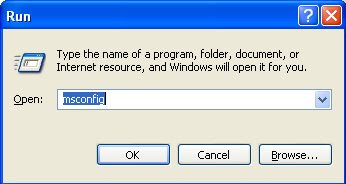
3. Go to "Startup" tab and uncheck services you want to remove from startup. Click OK.
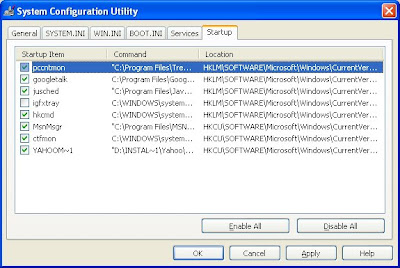
- Mohit
2 comments:
This igfxtray error message was driving me crazy. There was a time when anyone could search the internet and find a fix for errors but not anymore everyone has their hand out. Everyone has a registry fix all program that doesn't fix the problem you want fixed. No customer service, worst yet the adds claiming to be free then asking for a credit card number. Well I'm hear to say to them blah! and more blah! Give a name and password then we will help you...more blah! Master Act might be the only one left in America who doesn't have his hand out and to that I say Thank-You. To the rest of you money grabbers I say blah! You are the reason everything is moving to China triple-dog-double blah!!!
There was a time when user names and passwords were used just for email... but not anymore. Thanks to those dirty dog spammers and money changers those days are over. Remember when you had a computer problem when you typed the error message on the url line and learn you were not alone that half of America had the same problem? In those days fixes were free, shareware was free, people cared about each other but not any more. To all those turn-coats, money grabbers, false promises of free, try first buy later, false statements to sell a product that don't work or work half way I say to YOU Blah! And to those people who made having to have a password to go to the bathroom--- I say I triple-dog-Blah!!! You know who you are YOU are the reason everything is being made in China and why I can't find decent rack that doesn't fall apart the third time I use it. Blah to you and all those who follow you!!! You are a bad Seed. To Master Act I thank you for solving a computer problem without a big song and dance out of common cursity. To the rest of you...blah! My next computer will be an Apple.
Post a Comment