Process : igfxtray
File : igfxtray.exe
Name : Intel(R) Graphics Accelerator Helper
Path : %system%\igfxtray.exe
Misc : Works in Background, Not a System Process, Runs locally and not on Network, No Internet usage, Hardware related
Description : igfxtray.exe is a process which allows you to access the Intel Graphics configuration and diagnostic application for the Intel 810 series graphics chipset. This program is a non-essential system process, and is installed for ease of use via the desktop tray.
Process : hkcmd
File : hkcmd.exe
Name : Intel Hotkey
Path : %system%\hkcmd.exe
Misc : Works in Background, Not a System Process, Runs locally and not on Network, No Internet usage, Hardware related
Description : hkcmd.exe is installed alongside Intel multimedia devices and allows configuration and diagnostic options for these devices. This program is a non-essential process, but should not be terminated unless suspected to be causing problems.
Recommendation: Remove igfxtray.exe from startup but not hkcmd.exe
Process to remove these services from startup:
1. Click on Start --> Run.
2. In Run, type "msconfig" and click OK.
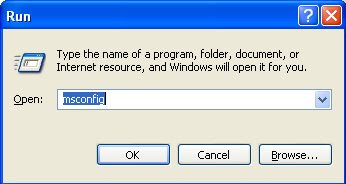
3. Go to "Startup" tab and uncheck services you want to remove from startup. Click OK.
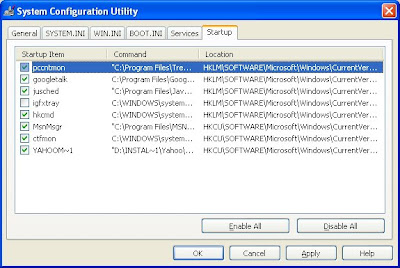
- Mohit